Natural Language Understanding with Python: Building Language Models with spaCy
[Image: spaCy Logo]
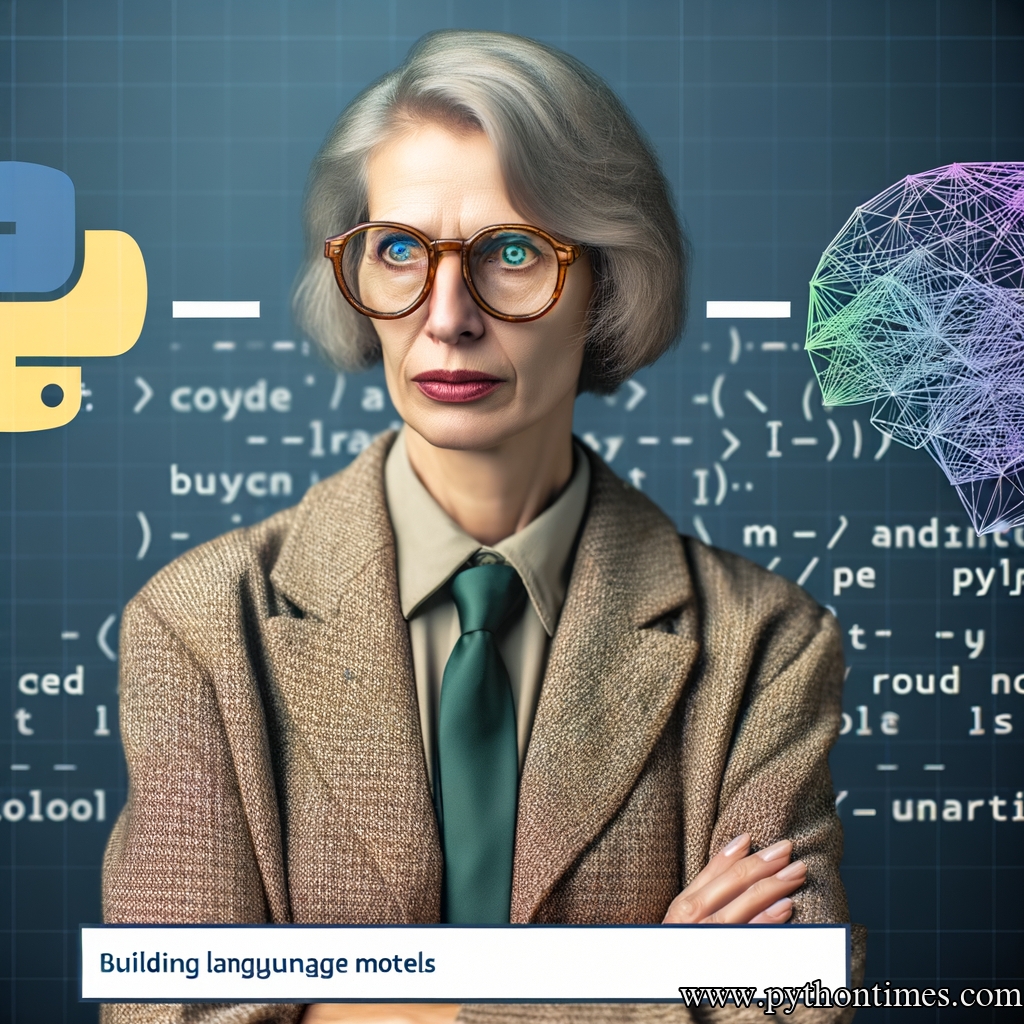
Natural Language Understanding (NLU) is a fascinating field that encompasses the ability of machines to comprehend and interpret human language. From chatbots and virtual assistants to sentiment analysis and language translation, NLU has countless applications in today’s digital era. In this article, we will explore the powerful capabilities of spaCy, a popular Python library, in building language models for natural language understanding. Whether you are a beginner dipping your toes into the world of NLU or an experienced Python enthusiast seeking to deepen your knowledge, this comprehensive guide will equip you with the necessary tools and insights to explore NLU with spaCy.
Understanding Natural Language Understanding
Before diving into the technicalities of building language models with spaCy, let’s take a moment to understand the core concepts of Natural Language Understanding. At its core, NLU encompasses the ability of a computer system to derive meaning from human language. This involves parsing sentences, extracting relevant information, and making sense of the underlying semantics. By enabling machines to comprehend and interpret language, NLU unlocks a world of possibilities in various fields including natural language processing, sentiment analysis, information retrieval, and question answering.
Introduction to spaCy
spaCy is a Python library specifically designed for natural language processing tasks. It provides an efficient and streamlined way to process and analyze text, making it a popular choice among researchers and industry professionals alike. With its extensive capabilities, spaCy has become an invaluable tool for building robust and accurate language models.
Installation and Setup
To get started with spaCy, we first need to install it and download the necessary language models. Open your terminal and run the following command:
pip install spacy
Once spaCy is installed, we need to download the language models by running the command:
python -m spacy download <language>
Replace <language> with the specific language model you want to download, such as en_core_web_sm for English. With spaCy and the required language model installed, we are ready to begin our journey into building powerful language models for natural language understanding.
Loading and Tokenizing Text with spaCy
One of the fundamental steps in natural language understanding is breaking down text into smaller, meaningful units. This process, known as tokenization, involves splitting a sentence into individual words or tokens. spaCy takes care of this for us with its built-in tokenization capabilities. Let’s take a look at a simple example:
import spacy
# Load the language model
nlp = spacy.load("en_core_web_sm")
# Process a text document
doc = nlp("I love spaCy!")
# Iterate over the tokens
for token in doc:
print(token.text)
In this example, we start by loading the English language model using the spacy.load() function. We then create a Doc object by passing in the text we want to process. Finally, we can iterate over the individual tokens in the document using a simple for loop and access their text with the text attribute.
The output of the above code will be:
I
love
spaCy
!
Notice how spaCy intelligently handles punctuation and treats them as separate tokens. This level of granularity allows us to perform more precise analysis and understanding of the text.
Part-of-Speech Tagging
Part-of-speech (POS) tagging is a crucial task in natural language understanding that involves assigning grammatical tags to words in a sentence. This helps us understand the role each word plays in the sentence and provides valuable information for subsequent analysis. Fortunately, spaCy makes POS tagging a breeze. Let’s see it in action:
import spacy
# Load the language model
nlp = spacy.load("en_core_web_sm")
# Process a text document
doc = nlp("I love spaCy!")
# Print the tokens and their POS tags
for token in doc:
print(token.text, token.pos_)
The output will be:
I PRON
love VERB
spaCy PROPN
! PUNCT
Here, PRON represents a pronoun, VERB represents a verb, PROPN represents a proper noun, and PUNCT represents punctuation. By utilizing POS tags, we can gain insights into the syntactic structure of a sentence, enabling us to build more sophisticated language models.
Named Entity Recognition
Named Entity Recognition (NER) is a task that involves identifying named entities in text, such as people, organizations, locations, dates, and more. This is an essential step in NLU, as it allows us to extract valuable information and understand the context of the text. With spaCy’s built-in NER capabilities, extracting named entities has never been easier. Let’s explore this further:
import spacy
# Load the language model
nlp = spacy.load("en_core_web_sm")
# Process a text document
doc = nlp("Apple Inc. was founded by Steve Jobs in 1976.")
# Print the named entities
for entity in doc.ents:
print(entity.text, entity.label_)
The output will be:
Apple Inc. ORG
Steve Jobs PERSON
1976 DATE
In this example, ORG represents an organization, PERSON represents a person, and DATE represents a date. By recognizing these named entities, we can extract meaningful information and gain deeper insights into the text.
Dependency Parsing
Dependency parsing involves analyzing the grammatical structure of a sentence by identifying the relationships between words. This enables us to understand how words are connected and how they contribute to the overall meaning of the sentence. spaCy’s dependency parsing capabilities make it effortless to extract these relationships. Let’s take a look at an example:
import spacy
# Load the language model
nlp = spacy.load("en_core_web_sm")
# Process a text document
doc = nlp("I love spaCy!")
# Print the tokens and their dependencies
for token in doc:
print(token.text, token.dep_)
The output will be:
I nsubj
love ROOT
spaCy dobj
! punct
Here, nsubj represents the subject of the verb, ROOT represents the main verb, dobj represents the direct object, and punct represents punctuation. Understanding these dependencies allows us to uncover the underlying structure and meaning of a sentence.
Text Classification
Text classification is a common task in NLU that involves assigning predefined categories or labels to a given piece of text. This opens the door to a wide range of applications, such as sentiment analysis, spam detection, and topic classification. spaCy simplifies text classification by providing a straightforward workflow. Let’s see how it’s done:
import spacy
# Load the language model
nlp = spacy.load("en_core_web_sm")
# Define the text to classify
text = "This movie is amazing!"
# Classify the text
doc = nlp(text)
sentiment = "positive" if doc.cats["pos"] > doc.cats["neg"] else "negative"
# Print the classification result
print(f"The sentiment of '{text}'' is {sentiment}.")
In this example, we start by loading the English language model using spacy.load(). We then define the text we want to classify and pass it to the model as a Doc object. We can access the classification scores through the cats property and make a decision based on the scores. In this case, we compare the scores for positive and negative sentiments and determine whether the text is positive or negative.
Real-World Applications
Now that we have covered the basics of natural language understanding with spaCy, let’s explore a few real-world applications where spaCy’s capabilities shine.
Chatbots and Virtual Assistants
Chatbots and virtual assistants have become increasingly popular in recent years. They allow businesses to automate customer support and provide personalized experiences to users. By leveraging spaCy’s NLU capabilities, chatbots can understand user queries, extract relevant information, and generate appropriate responses. This not only saves time and resources but also improves customer satisfaction.
Sentiment Analysis
Sentiment analysis is the process of determining the sentiment or emotion expressed in text. It has numerous applications, including brand monitoring, customer feedback analysis, and social media monitoring. With spaCy, sentiment analysis becomes more accessible and accurate, as it can analyze the sentiment of individual sentences or entire documents with ease.
Language Translation
Language translation is a complex task that involves converting text from one language to another while preserving its meaning. spaCy’s ability to understand the structure and semantics of a sentence makes it a valuable tool for language translation. By combining spaCy’s language understanding capabilities with machine learning techniques, powerful translation models can be built, enabling smoother communication across language barriers.
Conclusion
In this article, we have explored the powerful capabilities of spaCy in building language models for natural language understanding. From loading and tokenizing text to performing part-of-speech tagging, named entity recognition, dependency parsing, and text classification, spaCy provides a comprehensive toolkit for NLU tasks. We have also highlighted real-world applications where spaCy’s NLU capabilities can make a significant impact. Whether you are a beginner starting your NLU journey or an experienced Python enthusiast, spaCy’s intuitive interface and extensive functionality make it an excellent choice for tackling natural language understanding tasks. So why wait? Dive into spaCy and unlock the possibilities of NLU in Python today!
Remember to refer to the official spaCy documentation for a more in-depth understanding of its features and functionalities.
Now, armed with the knowledge and tools provided in this article, go forth and explore the exciting world of Natural Language Understanding with Python and spaCy!