Introduction to Data Serialization Formats (JSON, XML) in Python
In the world of programming, the ability to store, exchange, and transmit data is crucial. Data serialization is the process of converting complex data structures into a format that can be easily stored, transmitted, or shared with other systems. Python provides powerful libraries and modules for working with various data serialization formats, such as JSON (JavaScript Object Notation) and XML (eXtensible Markup Language).
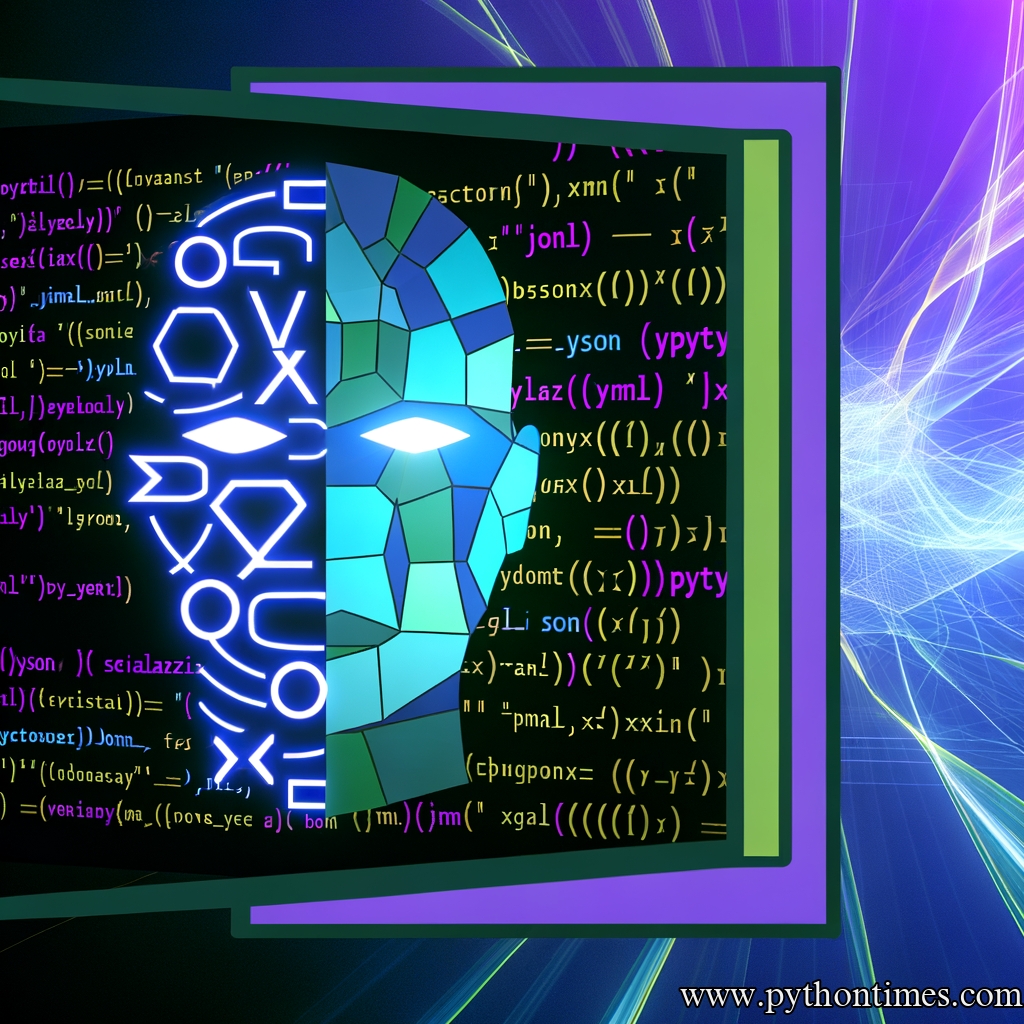
In this article, we will explore the basics of JSON and XML, how to work with them in Python, and the differences between these two popular data serialization formats. Whether you are a beginner or an experienced Python enthusiast, this comprehensive guide will provide you with the knowledge you need to leverage these formats effectively in your Python projects.
Table of Contents
- What is Data Serialization?
- Introduction to JSON
- JSON Syntax
- Working with JSON in Python
- JSON vs Python Objects
- JSON Encoding and Decoding
- Handling JSON Errors
- Introduction to XML
- XML Syntax
- Working with XML in Python
- XML Parsing and Manipulation
- XML Validation
- XML vs JSON
- Choosing Between JSON and XML
- Use Cases for JSON
- Use Cases for XML
- Comparison of JSON and XML
- Conclusion
1. What is Data Serialization?
Before diving into JSON and XML, let’s first understand what data serialization is. In simple terms, data serialization is the process of converting data objects or structures into a format that can be easily stored, transmitted, or shared. This is particularly useful when working with heterogeneous systems or different programming languages.
In Python, data serialization allows us to convert complex data types, such as lists, dictionaries, or objects, into a format that can be saved to a file, transmitted over a network, or shared with other systems. Conversely, we can also deserialize data, which means converting serialized data back into its original form.
Data serialization formats, like JSON and XML, provide a standard way of representing structured data, making it easier for different systems to understand and exchange information. These formats are human-readable and widely supported by various programming languages.
2. Introduction to JSON
JSON (JavaScript Object Notation) is a lightweight, text-based data interchange format that is easy for humans to read and write. It is based on a subset of the JavaScript programming language and has become a popular choice for data serialization due to its simplicity and flexibility.
JSON Syntax
JSON data is organized in key-value pairs and follows a syntax that resembles JavaScript objects. Here’s an example of a simple JSON object:
{
"name": "John Doe",
"age": 30,
"city": "New York"
}
In the above example, we have three key-value pairs representing the name, age, and city of a person. The keys are enclosed in double quotes, and the values can be of various types like strings, numbers, booleans, null, arrays, or nested objects.
Working with JSON in Python
Python provides a built-in module called json that makes it easy to work with JSON data. This module provides functions for encoding Python objects into JSON strings (serialization) and decoding JSON strings into Python objects (deserialization).
To start working with JSON in Python, we first need to import the json module:
import json
JSON Encoding and Decoding
Encoding refers to the process of converting Python objects into JSON strings, while decoding is the process of converting JSON strings into Python objects.
Let’s start by encoding Python objects into JSON using the json.dumps() function:
import json
person = {
"name": "John Doe",
"age": 30,
"city": "New York"
}
json_string = json.dumps(person)
print(json_string)
Output:
{"name": "John Doe", "age": 30, "city": "New York"}
In the above example, the json.dumps() function takes a Python object (person) and returns a JSON string representation of the object.
Likewise, we can also decode JSON strings into Python objects using the json.loads() function:
import json
json_string = '{"name": "John Doe", "age": 30, "city": "New York"}'
person = json.loads(json_string)
print(person)
Output:
{'name': 'John Doe', 'age': 30, 'city': 'New York'}
In the above example, the json.loads() function takes a JSON string and returns a Python dictionary representing the JSON object.
JSON vs Python Objects
One important thing to note is that not all Python objects can be serialized into JSON. JSON supports a limited set of data types, including strings, numbers, booleans, null, arrays, and objects.
For example, Python objects like datetime or complex numbers cannot be directly serialized into JSON. However, there are workarounds available to handle such scenarios. Additionally, JSON does not preserve the functionality or behavior of Python objects, only their data representation. When decoding JSON, the resulting Python objects may not behave exactly like the original objects.
Handling JSON Errors
While working with JSON in Python, it is essential to handle potential errors that may occur during encoding or decoding. The json module provides the JSONDecodeError and JSONEncodeError exceptions to handle such errors.
For example, when decoding an invalid JSON string, a JSONDecodeError exception is raised:
import json
json_string = '{"name": "John Doe", "age": 30, "city": "New York"'
try:
person = json.loads(json_string)
except json.JSONDecodeError as e:
print(f"Error: {e}")
Output:
Error: Expecting property name enclosed in double quotes: line 1 column 46 (char 45)
In the above example, the JSON string is missing the closing double quote, resulting in a JSONDecodeError exception. By catching the exception, we can handle the error gracefully and provide appropriate feedback to the user.
3. Introduction to XML
XML (eXtensible Markup Language) is another popular data serialization format widely used for representing structured data. Unlike JSON, XML uses tags to define elements and attributes to provide additional information about the elements. It is often used for storing and exchanging data in a standardized and platform-independent manner.
XML Syntax
XML data is represented using start and end tags that define elements. Here’s an example of a simple XML document:
<person>
<name>John Doe</name>
<age>30</age>
<city>New York</city>
</person>
In the above example, the <person> element contains three child elements (<name>, <age>, and <city>), each representing a property of a person.
Working with XML in Python
Python provides several libraries and modules for working with XML data, including ElementTree, lxml, and xml.dom. In this article, we will focus on the built-in xml.etree.ElementTree module, which provides a fast and efficient way to parse, manipulate, and generate XML data.
To start working with XML in Python, we first need to import the ElementTree module:
import xml.etree.ElementTree as ET
XML Parsing and Manipulation
Parsing XML in Python involves loading an XML string or file into an ElementTree object, which provides an interface to access and manipulate the XML data.
Let’s start by parsing an XML string and extracting its elements:
import xml.etree.ElementTree as ET
xml_string = '<person><name>John Doe</name><age>30</age><city>New York</city></person>'
root = ET.fromstring(xml_string)
print(root.tag)
for child in root:
print(child.tag, child.text)
Output:
person
name John Doe
age 30
city New York
In the above example, the ET.fromstring() function is used to parse the XML string and return the root element (<person>). We can access the tag name of the root element using the tag attribute.
To access the child elements of the root element, we can iterate over the root object. Each child element has a tag attribute representing its tag name and a text attribute containing its text content.
To manipulate XML data, we can use various methods provided by the ElementTree object, such as find(), findall(), iter(), and write().
XML Validation
XML validation ensures that an XML document adheres to a specific XML schema, Document Type Definition (DTD), or XML Schema Definition (XSD). Python provides support for XML validation through the xml.etree.ElementTree module.
To validate an XML document, we need an XML schema or DTD file that defines the structure and rules for the XML document.
import xml.etree.ElementTree as ET
xml_string = '<person><name>John Doe</name><age>30</age><city>New York</city></person>'
schema_file = 'person.xsd'
tree = ET.ElementTree(ET.fromstring(xml_string))
tree.write('person.xml')
try:
ET.ElementTree(file='person.xml').iter()
print('XML is valid.')
except ET.ParseError as e:
print(f'XML is not valid: {e}')
In the above example, we write the XML string to a file (person.xml) and then attempt to parse the XML file using ElementTree.iter(). If the XML is valid, no errors will be raised. Otherwise, an ET.ParseError exception will be raised, indicating that the XML is not valid.
XML vs JSON
Both XML and JSON are widely used data serialization formats, and each has its own advantages and disadvantages. Here are some key differences between the two:
- Syntax: XML uses tags to define elements, while JSON uses key-value pairs.
- Readability: JSON is often considered more human-readable than XML due to its concise syntax.
- Flexibility: XML allows for more flexible document structures and the use of attributes to provide additional information about elements.
- Compatibility: JSON is based on a subset of the JavaScript programming language, making it easier to work with in web applications. XML, on the other hand, has broader compatibility across various programming languages.
- Parsing and Processing: JSON tends to be faster to parse and process compared to XML, especially for large datasets.
- Schema Definition: XML has built-in support for defining schemas (DTD or XSD) that specify the structure and rules for the XML document. JSON, however, lacks a standard schema definition language.
4. Choosing Between JSON and XML
The choice between JSON and XML depends on the specific requirements of your project. Here are some common use cases for each format:
Use Cases for JSON
- Web APIs: Many web APIs use JSON as the data interchange format, making it convenient for web applications to consume and exchange data.
- Configuration Files: JSON is often used for storing configuration settings due to its simplicity and readability. Python frameworks like Django and Flask can easily read and write JSON configuration files.
- Interacting with JavaScript: JSON’s close relationship with JavaScript makes it an ideal choice for exchanging data between a web server and a client-side JavaScript application.
- Stream Processing: When dealing with real-time data processing or streaming applications, JSON’s simple structure and easy parsing make it a popular choice.
Use Cases for XML
- Document Storage: XML’s support for complex document structures and attributes make it a suitable choice for storing data in document-oriented databases or for transferring large, complex datasets.
- Industry standards: Many industry-specific standards and protocols are based on XML, making it necessary to use XML for compatibility and interoperability reasons.
- Data Interchange: XML’s broader language support across different programming languages makes it more suitable for exchanging data with legacy systems or systems running on different platforms.
- Structured Documents: XML’s ability to define a schema allows for greater control over document structure, making it ideal for content-rich documents like legal contracts, scientific research papers, or electronic data interchange (EDI) messages.
Comparison of JSON and XML
Here’s a summary of the key differences between JSON and XML:
| JSON | XML | |
|---|---|---|
| Syntax | Key-value pairs | Tags and elements |
| Size | Often more compact | Often more verbose |
| Readability | Concise and human-readable | More verbose and less human-readable |
| Flexibility | Limited data types and structure | Flexible structure and support for attributes |
| Parsing | Faster to parse and process | Slower to parse and process |
| Schema | No standard schema definition | Supports DTD and XSD schemas |
| Compatibility | Broad compatibility across programming languages | Widely supported, especially in legacy systems |
5. Conclusion
In this article, we have explored the basics of JSON and XML, two popular data serialization formats in Python. We have learned how to work with JSON and XML data in Python, including encoding and decoding, parsing and manipulating, and validating XML. We have also discussed the differences between JSON and XML and provided use cases for each format.
By understanding the fundamentals of JSON and XML, you have gained a valuable skillset for working with data serialization formats in Python. Whether you are working on web applications, data processing pipelines, or integrating with external systems, the ability to effectively use JSON and XML will be indispensable.
Remember to choose the serialization format that best fits the requirements of your project. JSON’s simplicity, speed, and web compatibility make it a suitable choice for many scenarios. On the other hand, XML’s flexibility, schema support, and broader compatibility make it a better option for complex document structures, legacy systems, or industry-specific standards.
As you continue your Python journey, keep exploring and experimenting with JSON, XML, and other data serialization formats to enhance your skills and make your Python projects more powerful and efficient. Happy coding!